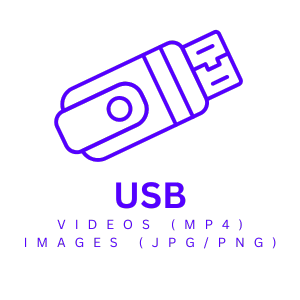How Do I?
TECHNICAL QUESTIONS
Unfortunately the in-built media player in the TV is NOT capable of playing PDF’s. There are a couple of workarounds for this:
1: Use a computer to convert the PDF to images then display via a USB
2: Connect a computer to the screen and use that to play the PDF
Click HERE or the HDMI image below
Click HERE or the USB image below
Click HERE or the Technical Assistance image below
The in-built media player is not capable of playing Microsoft PowerPoint files. The easiest workaround for this is:
1: Open the file on a computer
2: Check that your slide transitions and timing are set correctly
3: Click [Slide Sorter] (icon with 4 small boxes usually located at the bottom right)
4: Click each slide and select [Transition Type] (Fade is the nicest)
6: Deselect [On Mouse Click] and select [After] and then the time
Once you have done this go to [File] then [Save as Copy]. Give the file a name then click the Drop Down to see all the saving options. In the options select [MPEG-4 Video (*.mp4)]. Click [SAVE].
It may take a while to generate the file depending on the content in the PowerPoint.
Once saved, copy the file to a USB drive then click HERE for instructions to play the file on the TV
The remote control is usually located on the back of the screen. If that is not possible we will place in/on the counter within your booth.