Content Guide
CONTENT GUIDE

VIDEOS: If you have videos to display and are planning to use a USB please ensure that the files are encoded to the MP4 format. This is the most widely used format for video files.

USB’S: If you are bringing content on a USB it is recommended that you obtain a USB Drive that you can format so it is fresh and only has the content relevant to the event. All content should be put in the root directory.

LAPTOP/PC: Connection of your laptop is usually via a HDMI cable. All our TV’s are supplied onsite with a HDMI cable.
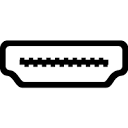
HDMI: If you are connecting to the screen via a HDMI, please ensure that your laptop has a Standard HDMI port. If it does not have it will require an adaptor/dongle. The most common is a USB-C to HDMI. HERE is an Amazon link to purchase one if required.

POWERPOINT: If you have a PowerPoint presentation that is not interactive and is just going to loop all day we recommend converting it to an MP4 video file. That way you can free up your laptop and just play it off a USB. Converting the file to an MP4 is very easy. Once you have set all your transitions and slide timing simply go to SAVE AS and select Save as Video (MP4).
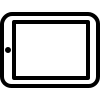
If you have wish to use an iPad you will require an Apple TV to enable connection between the iPad and the Screen.
